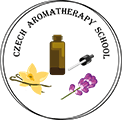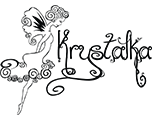How to shop
Searching for goods and information.
Use the main menu, where you will see a menu of items of individual sections when you click on the link.
Selection of goods.
The purchase of goods using the website is carried out by inserting the selected goods into the "cart" (see icon for each displayed product) and indicating the number of pieces for each item to be inserted. For each product, the quantity of pieces is automatically preset to 1 pc, if you want to change the number of pieces, please manually rewrite the value of the number of pieces before pressing the icon "cart".
You can view the contents of your cart at the end and during purchase using the "Show Cart" icon, which is located in the upper-right corner.
Placing an order
After you put the goods in your cart (you can also view the goods using the "show cart") icon, a request for your registration will appear if you are already registered to continue the order. Click "Order". Please check your billing information and the number and price of the goods. Then give "Send Order" to order the goods. Your email will receive a confirmation of your order.
Alternative order method.
If for some reason you can not use our order form, you can use:
· order by e-mail at: objednavky@yasminka.cz or at: info@yasminka.cz
· orders by phone at: + 420 608 989 559 - Mrs. Půčková